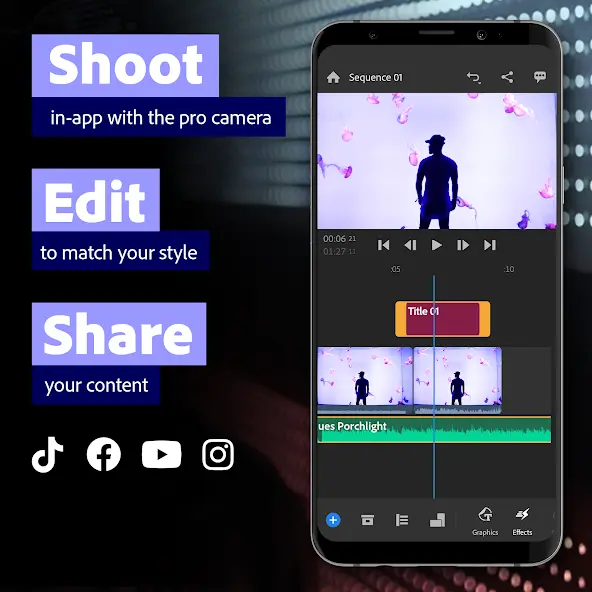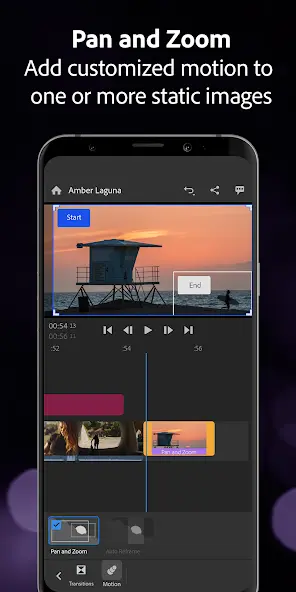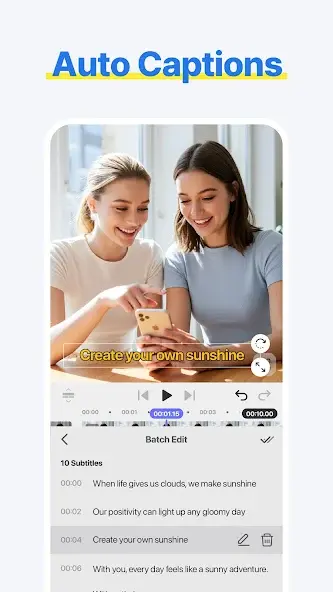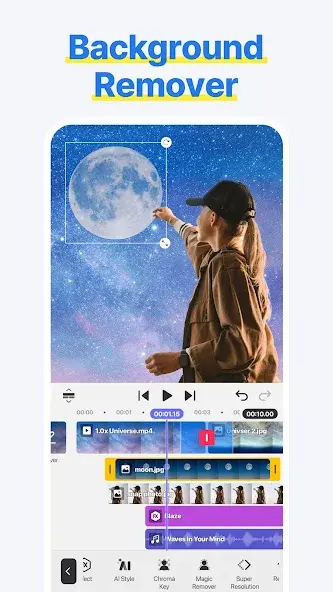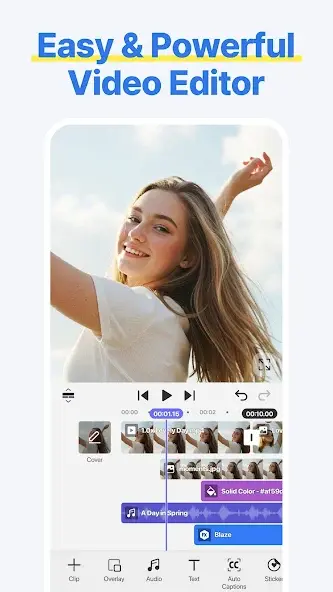top of page
DaVinci Resolve Studio 20
Hollywood’s most powerful tools for professional editing, color correction, audio post and visual effects!
DaVinci Resolve Studio is the world’s only solution that combines professional editing, color correction, visual effects and audio post production all in one software tool! You can instantly move between editing, color, effects, and audio with a single click. Whether you’re an individual artist, or part of a large team, it’s easy to see why DaVinci Resolve is the standard for high end post production and finishing on more Hollywood feature films, television shows and commercials than any other software.
Blackmagic Cloud
DaVinci Resolve supports Blackmagic Cloud for remote collaboration using cloud based workflows! You can host project libraries using Blackmagic Cloud and collaborate on the same timeline, in real time with multiple users all over the world.
Cut Page Editing
Designed for projects with tight deadlines that need to be turned around quickly, the cut page is designed for editing speed. The sync bin and source overwrite tools are the fastest way to edit multi cam programs. You can work faster than ever with dual timelines, source tape and smart editing tools. The cut page has a new layout for vertical timelines, voice over palette, dedicated keyframe editor, MultiText tool, new live overwrite controls and more!
Professional Editing
Perfect for both offline editorial and online finishing. You get every editing and trimming tool imaginable, stacked and tabbed timelines, multi cam, closed caption and subtitling tools, on screen annotations, faster project loading, 2D and 3D title templates, and dozens of other new features!
Advanced Color Correction
Hollywood’s favorite color corrector keeps getting better! You get advanced HDR primary color grading tools with unlimited secondary corrections, power windows and tracking. The new AI Magic Mask gives you even more refined tracking and AI depth map 2 enables faster scene analysis and mattes, plus there’s new chroma warp grading and more.
Fusion Visual Effects
Fusion gives you a true 3D workspace with over 250 tools for creating feature film quality visual effects and stunning motion graphics! DaVinci Resolve 20 has a new deep image compositing toolset as well as a multi-layer pipeline for OpenXR, and psd files. There’s a new vector warp toolset, support for 180 VR, 3D scene dome light and support for native Cryptomatte workflows.
Fairlight Audio Post
Fairlight is a full blown digital audio workstation with high performance multi track sample level editing and mixing! You get ADR tools, support for sound libraries, audio and video scrollers for quickly syncing sound, a scrolling timeline, normalization and Fairlight FX plugins including a hum remover, de-esser, reverb and more. DaVinci Resolve 20 features AI Audio Assistant which automatically creates a final mix.
Upgrade to the paid version of DaVinci Resolve Studio 20 and you also get IntelliScript to create a timeline from script text, dialogue matcher, music editor to adjust track length automatically, animated subtitles, beat detector and MultiCam SmartSwitch for automatic camera angle switching. New Fusion toolsets include deep image compositing, multi layer pipelining and vector warping plus there’s support for VR 180. Studio v20 also includes major updates to Magic Mask and depth map. IntelliCut to remove silence and checkerboard speakers and audio assistant for a mastered final mix.
DaVinci Resolve 20 App Store Limitations
The Mac App store version of DaVinci Resolve Studio 20 does not support some external control panels, and may not be compatible with all 3rd party OpenFX or VST plugins. If you need these features, please download DaVinci Resolve Studio 20 from the Blackmagic Design support website.
System Requirements
Current model Mac with Apple silicon. 8GB of system memory, 16GB when using Fusion, Mac OS X 14 or higher, at least a 1440 x 900 resolution display.
Features

davinci-resolve_297055_full.webp

davinci-resolve_815504_full.webp

davinci-resolve_485894_full.webp

davinci-resolve_297055_full.webp
1/12
Related Stories -
No Stories Available!

Alternatives of this App
VN - Video Editor & Maker
Ubiquiti Labs, LLC
VN, a professional mobile video editor, allows you to become a director of your own life via VN video editor maker. Simple, but powerful as desktop editor, VN is suitable for both beginners and professional users.
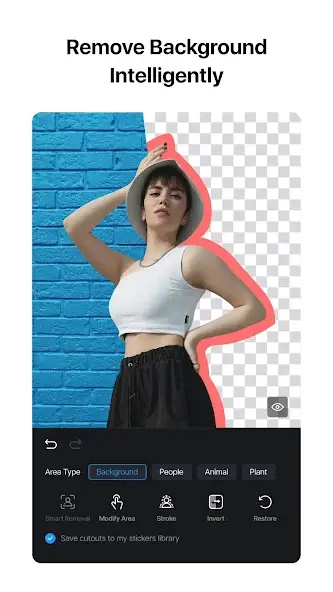
unnamed (37).webp
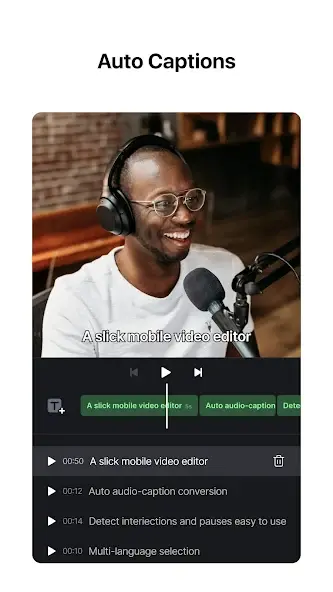
unnamed (36).webp
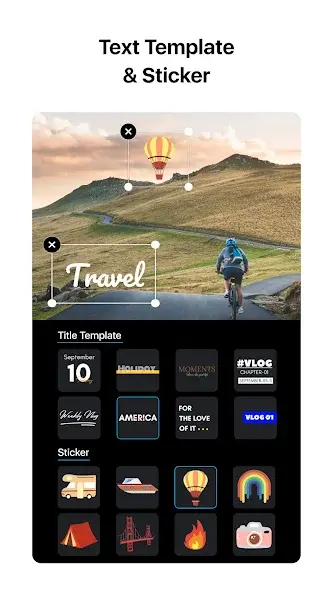
unnamed (32).webp
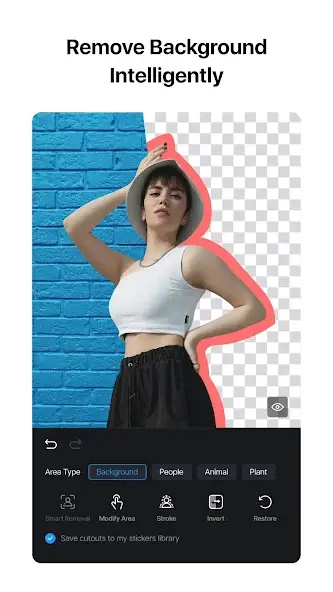
unnamed (37).webp
1/8
Wondershare Filmora
Wondershare Filmora
Filmora AI Video Editor (formerly FilmoraGo video editor) is an AI-based video editor & movie maker, featuring Text to Video, Text to Speech, Speech to Text, etc! Best choice for creating videos, reels, vlogs and shorts!

unnamed (8).webp
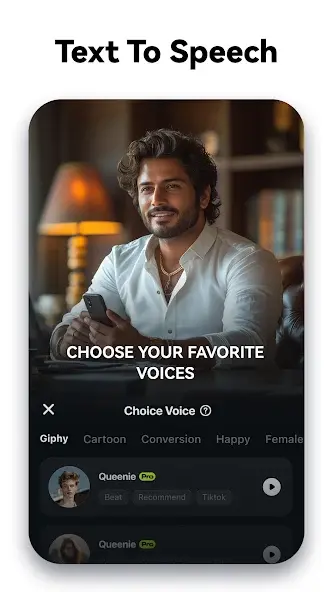
unnamed (9).webp
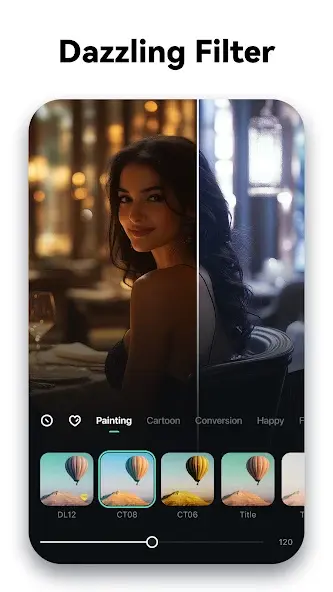
unnamed (14).webp

unnamed (8).webp
1/8
Comments
Share Your ThoughtsBe the first to write a comment.
bottom of page