

24 hours ago2 min read

In a strong move that enhances user privacy, Brave Browser has released a major update in the form of version 1.81 for Windows. The update features an important privacy feature: blocking Microsoft's Recall feature from automatically capturing screenshots of users' browsing history. With surveillance and data collection issues increasingly in the spotlight, this move places Brave among the only browsers that are making concrete efforts to protect users against system-level monitoring.
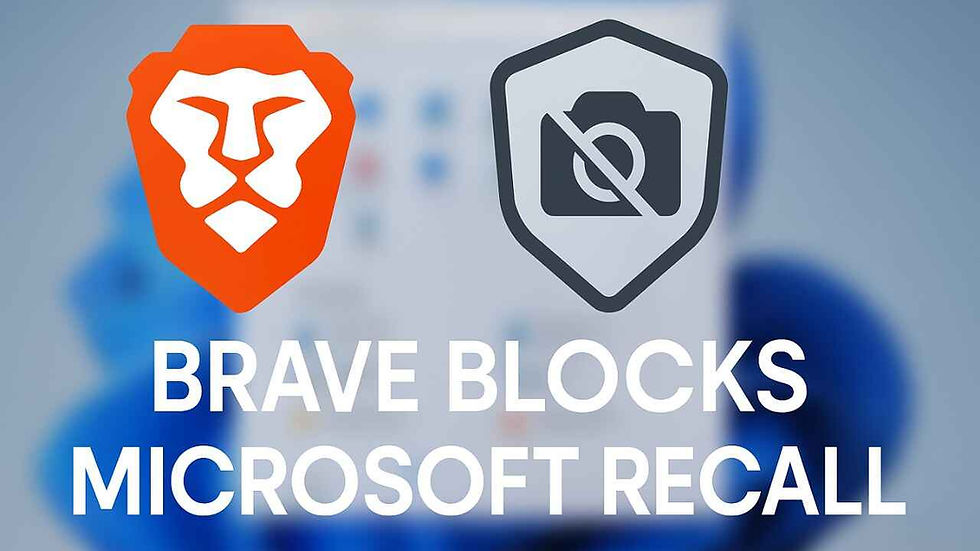
Microsoft Recall is a new feature rolled out for Windows 11 and later versions, which captures regular full-screen screenshots of all the activity on the user's screen. Microsoft marketed this service as an "AI-powered memory" that would assist users in remembering things on their computer such as locating a webpage they accessed days prior, or a document they did not save.
Although that might sound useful, how it was implemented raised serious problems. These screen captures were left on the local device in an unencrypted plaintext database, so anyone who had local access or privilege escalation on a device could see sensitive user data. That is things like passwords, private messages, emails, banking transactions, and anything else on the screen.
This led to an uproar within the privacy community, cybersecurity researchers, and human rights groups, who viewed Recall as a perilous overreach that endangered the millions of users. Microsoft was forced to temporarily halt the rollout and vowed to redesign the feature amidst strong backlash.
Acknowledging the increasing unease with Recall, Brave has proactively acted. With version 1.81, Brave now blocks Microsoft Recall by default from taking any screenshots while browsing the web with the browser. This way, no matter what websites you visit, whatever you read on the websites, or whatever services you consume online none of that gets saved as a screenshot through Recall when you use Brave.
This is not merely a technical update it's a definitive message to large tech companies that browser makers like Brave will fight for their users' rights. Brave has always been positioning itself as a privacy-focused browser, and this update serves to affirm that commitment.
Yes. Brave has also introduced user flexibility for those who might still wish to have Recall. While blocking is the default, users can simply go into the settings menu and opt-in to enable Recall screenshot access if they so choose. This opt-in feature is consistent with contemporary privacy norms putting full control in the hands of users as to what data is collected and when.
For most users, particularly privacy-seekers, the option to turn off invasive system-level features is essential. Brave gives users the power of that choice, in contrast to silently permitting surveillance on default.
Brave is not alone in resisting Microsoft Recall. The Signal messaging app, highly regarded for its robust encryption and privacy practices, also made adjustments to prevent Recall from seeing into the app's chat windows. This action by Signal was met with applause by privacy activists around the globe and now, with Brave on board, we are witnessing the birth of a wider industry-wide resistance to Microsoft's system-level screenshot utility.
It's not that this is about one app or one browser. It's about a tech trend that is emerging in which developers are starting to draw firm lines around privacy for the user. It's possible that companies such as Brave and Signal are demonstrating that even where bigger players like Microsoft bring on features with potential risks, third-party platforms are capable of stepping up and safeguarding their users.
Let’s take a quick look at how Microsoft Recall evolved and why it caused so much controversy:
May 2024: Microsoft officially introduces the Recall feature for Windows 11, aiming to boost productivity with frequent screen captures.
June 2024: Security researchers find that the captured screenshots are stored unencrypted and are easy to extract, even by malicious actors.
July 2024: Public backlash grows as media, privacy experts, and independent developers call for a recall of Recall.
Mid-2025: Microsoft reintroduces the redesigned Recall feature with new restrictions and encrypted storage but skepticism still surrounds it.
Even after the redesign, many users don’t trust that Recall won’t pose future risks, especially in enterprise and sensitive environments.
If you have Brave installed on Windows 11 or a supported version, you don't need to do anything additional the security is already there. The newest version of Brave will now block Recall from screenshotting what you do online automatically. That's more freedom to browse without worrying that your personal interests, research, online shopping, and communications are being quietly recorded by your operating system.
If you’re someone who relies on Recall for legitimate productivity needs, Brave offers a toggle to re-enable access, though it’s not recommended from a privacy perspective.
To verify or change the Recall setting in your Brave browser:
Open Brave Browser on your Windows PC.
Click on the three-dot menu (⋮) and navigate to Settings.
Go to Privacy and Security.
Look for an option labeled something like “Block Microsoft Recall screenshots”.
Toggle it on or off based on your preference.
(Note: The exact wording may vary depending on future updates, but Brave will likely highlight this setting for visibility.)
If you have Brave installed on Windows 11 or a supported version, you don't need to do anything additional the security is already there. The newest version of Brave will now block Recall from screenshotting what you do online automatically. That's more freedom to browse without worrying that your personal interests, research, online shopping, and communications are being quietly recorded by your operating system.
If you’re someone who relies on Recall for legitimate productivity needs, Brave offers a toggle to re-enable access, though it’s not recommended from a privacy perspective.
This is not only about a new feature it's about where to draw the line on online surveillance. Brave's move demonstrates a philosophy: that user privacy is not up for negotiation, and browsers ought to be blockades, not pipes, for surveillance. In a time of technology when operating systems themselves are starting to monitor users more aggressively in the name of "AI," actions like this are vital.
By blocking Recall, Brave is taking the side of users, privacy champions, journalists, and anyone who thinks the internet has to be a site of liberty not tracking.
As users, we’re increasingly caught in a battle between convenience and privacy. While Microsoft Recall may offer some level of convenience, it also opens doors to security risks and data misuse. That’s why Brave’s action is so important it sends a clear message that not every company is willing to sacrifice privacy at the altar of artificial intelligence and system integration.
Brave's blocking of Microsoft Recall is not a software update it's a privacy revolution in your browser window.


Comments