

22 hours ago2 min read

Following a rising tide of opposition to Microsoft's contentious Recall feature, yet another industry heavyweight has entered the fray. AdGuard, a household name in privacy and ad-blocking circles, said it will block Windows Recall by default in its forthcoming version 7.21 update. The action comes after Brave Browser and Signal Messenger already took precautionary steps to prevent Recall from retrieving sensitive content.
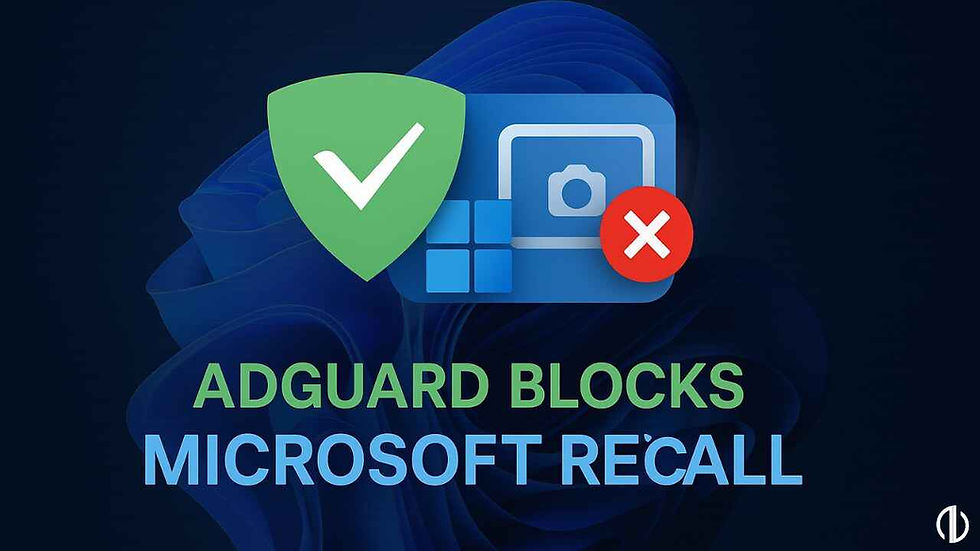
The group stance by these privacy-oriented companies is representative of a wider industry reaction to what many experts have termed one of the most intrusive features yet from Microsoft.
Microsoft Recall, which was made available for Copilot+ PCs, is to operate quietly in the background, automatically taking full-screen shots of what is being viewed on the user's machine at set intervals. These images are intended to be used for AI-powered memory recall enabling users to search and "look back in time" to material they once saw.
Though this may seem convenient on the face of it, the feature has been harshly criticized by software developers, security experts, and privacy activists for the risk that it poses of exposing sensitive information. Since Recall saves everything, it can track:
Private emails and chats
Bank account transactions and passwords
Personal photos and documents
Confidential business data or forms
First, the screenshots were saved in unencrypted local databases, prompting additional outrage and backlash. While Microsoft has since revised Recall to add Windows Hello authentication and disabled it by default, numerous industry executives feel these efforts are insufficient to curb the privacy threats.
In its most recent release, AdGuard confirmed that v7.21 will add an inbuilt feature to block Microsoft Recall at the system level. By this, Recall will not be scope-limited or refused access to certain apps it will be blocked from running altogether as soon as AdGuard protection is enabled.
Here's how it works:
The "Disable Windows Recall" feature is now included in AdGuard's Tracking Protection settings.
When a user has activated Tracking Protection, Recall blocking is enabled automatically.
If even so a user wishes to make use of Recall, they can opt out of the setting manually in Tracking Protection.
This way, users are provided with transparent visibility and control over Recall's access, rather than hiding permissions in Windows' system settings.
Apart from this new feature, AdGuard also maintains other tools for privacy, including the option to turn off Windows telemetry data, which assists users in limiting unwanted OS data collection.
AdGuard is now joined by an increasing group of software businesses rebelling against the invasive tendencies of Recall:
Signal Messenger was the first to introduce a block, preventing Recall from recording chat content inside its encrypted messaging platform.
Brave Browser, with its strong controls on privacy, also recently started blocking Recall from screenshotting browsing sessions by default, leaving users in control to enable or disable.
With AdGuard stepping into this resistance, it's evident that the software world is not prepared to accept obamiddy features of silence surveillance in their software, even if introduced by a giant like Microsoft.
The criticism is not just of Recall's design but of principle. Users have a right to be informed and choose. Software that silently logs private behavior without explicit, informed consent is crossing moral boundaries, regardless of how "helpful" its motives might appear.
AdGuard leadership has come out and said that while Microsoft's recent upgrades including default deactivation and biometric control over access are in the right direction, they go too little too late. The reality that Recall can still run in the background and potentially cache sensitive information, even encrypted forms, still represents a real privacy risk.
Their new feature is a proactive and user-centric solution, empowering people with the means to decide what is occurring on their systems not trusting the OS maker to do it for them.
If you’re an AdGuard user or planning to install version 7.21, here’s how the new functionality works:
Update to AdGuard version 7.21 (when released).
Open the AdGuard dashboard and navigate to Settings > Privacy > Tracking Protection.
Enable Tracking Protection if it’s not already on.
The setting for “Disable Windows Recall” will be checked by default.
If you wish to allow Recall (not recommended), you can uncheck this option manually.
This seamless integration makes it effortless for users to opt out of Recall no complex configuration, no registry tweaks, and no system hacks required.
The Recall function is a sea change in the way that operating systems see user behavior. The browser was for years the battlefield of privacy but with Recall, even offline use and desktop activities are subject to monitoring. It obfuscates the boundary between useful AI assistance and abusive tracking.
With AdGuard's move, and Brave and Signal, it is apparent that third-party tools are now the front line in maintaining digital independence. These firms are essentially saying to Microsoft and others: privacy must never be secondary or optional it needs to be default built-in and guarded.
In the battle for online privacy, every little bit matters. By default-blocking Microsoft Recall, AdGuard has taken a stand for user agency, transparency, and security. It's part of an increasing industry shift that insists on improved design, ethical operations, and truthful privacy policies. While Microsoft continues to experiment with AI-boosted productivity software, businesses like AdGuard are ensuring users aren't paying the price in their personal info.
At AndroBranch, we will keep monitoring these advancements and inform you about how technology platforms are changing and how you can remain at the helm of your digital life.


Comments