

Best Hidden Gmail Settings to Boost Productivity
Discover the best hidden Gmail settings to boost productivity. Learn secret features to manage your inbox faster, smarter, and more efficiently.


The Ultimate Guide to Smartphone Buying in 2026 for Making a Smart and Future Ready Choice
Get the ultimate expert-backed guide to smartphone buying in 2026 with detailed insights on AI features, performance, cameras, battery life, software updates, and durability. Make a smart, future-proof choice with trusted recommendations.


Ai+ Laptab Brings Laptop Power and Tablet Convenience in One Futuristic Device
Ai+ Laptab is India’s new hybrid device combining laptop power with tablet portability. Available in 11, 12, and 13-inch sizes with NxtQ OS, detachable keyboard, and stylus, it launches in Q1 2026 with aggressive pricing for students, creators, and professionals.


Moto G57 Power 5G Launching Today in India
Moto G57 Power 5G launches in India with a massive 7000mAh battery, 120Hz FHD+ display, Snapdragon 6s Gen 4, 50MP Sony LYT 600 camera, and 30W fast charging. Check full specs, features, and expected price.


iQOO 15 Pre Orders Begin in India with Price Leak and Priority Pass Benefits
The iQOO 15 is now available for pre-orders in India with a Priority Pass offering free earbuds, extended warranty, and early delivery. A new price leak suggests a major price hike for the upcoming flagship, featuring Snapdragon 8 Elite Gen 5, triple 50MP cameras, and a 7,000mAh battery.

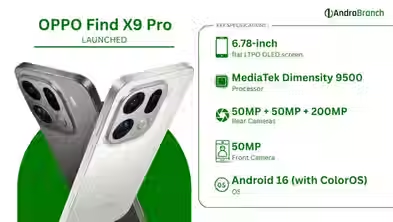
OPPO Find X9 Pro Arrives in India With Hasselblad Cameras and 7500mAh Battery
OPPO Find X9 Pro launched in India with a 6.78" 1.5K ProXDR display, Dimensity 9500 chipset, Hasselblad triple cameras, 7500mAh battery, and IP69 durability. Full specs, price, and features explained.





















































