OnePlus to Unveil OxygenOS 16 on October 16 with AI Upgrades and Android 16 Features
- AndroBoy
- Oct 10, 2025
- 4 min read
OnePlus is preparing to officially launch OxygenOS 16, its new Android-based operating system, on October 16th. The global and Indian launch event will present all the fresh features, interface refreshes, and AI-driven tools that accompany the Android 16-based OxygenOS 16. But this will be a reveal event only, with the stable release expected to occur in phases later this year.
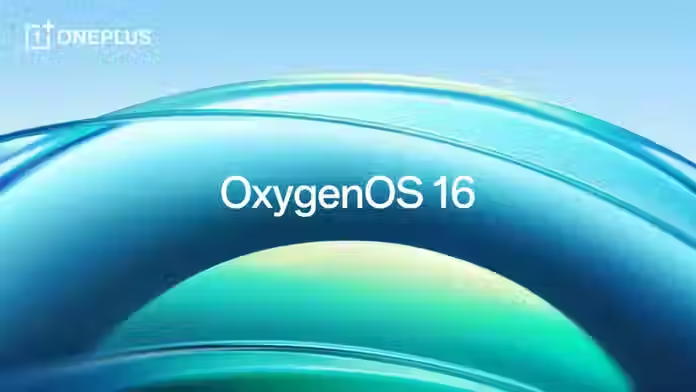
If you cannot wait until the official update, OnePlus has already initiated its OxygenOS 16 Open Beta Program in India for a few phones to enable early users to get a taste of the new features ahead of others.
OxygenOS 16 Open Beta Program Eligible Devices
The OxygenOS 16 Open Beta is now available for a limited number of OnePlus devices in India. If you own any of the following smartphones, you can apply for the beta testing program before October 13th:
OnePlus 13
OnePlus 13s
OnePlus 13R
OnePlus 12
OnePlus 12R
OnePlus Open
Users with these phones can visit the OnePlus Community or the official OnePlus website to find their model’s Open Beta registration link and apply before the deadline.
How to Apply for OxygenOS 16 Beta
If you’re eager to try out the OxygenOS 16 beta, here’s a step-by-step guide to download and install the update safely:
Go to Settings > System & update > Software update.
Ensure your device is already updated to the latest stable version.
Tap the three-dot menu icon in the top-right corner.
Select “Beta program” and follow the on-screen instructions.
Take the eligibility quiz, answering as many questions correctly as possible.
You’ll need a minimum score of 80 to increase your approval chances.
Once approved, your phone will receive the OxygenOS 16 Beta update over the air.
OnePlus recommends backing up all your data before proceeding, as beta builds may include bugs and cause instability. Some third-party apps may not function properly until they’re updated via the Google Play Store.
Important Notes Before Installing
Since OxygenOS 16 Beta is still in its testing phase, users may encounter issues such as:
Temporary heating or lag during use.
Increased battery consumption after the update.
App incompatibility or crashes in certain cases.
OnePlus suggests restarting your device after a full charge or extended use to help the system stabilize.
If you wish to return to a stable version, you can download the Rollback Package ZIP file from OnePlus’s official website. Then follow these steps:
Go to Settings > About device > Version.
Tap Build number seven times to enable Developer mode.
Return to Settings > About device > Up to date, tap the menu icon, and select Local install.
Choose the rollback ZIP file and wait for installation to reach 100%.
Tap Restart to complete the process.
OxygenOS 16 and AI
OxygenOS 16 will likely be a significant AI-led transformation for OnePlus. The brand already confirmed that Google's Gemini AI models will be natively integrated into the system in the update.
The new AI upgrades will likely to bring on-device intelligence that will enable users to work quicker, arrange data wiser, and tailor their experience. As per an official teaser, Gemini AI will possibly also get access to Mind Space, OnePlus's new productivity and creativity center, fueled by the Plus Mind feature.
These ones reflect OnePlus's larger vision to marry hardware performance with intelligent software innovation in order to bring a more seamless and customized Android experience.
Devices Expected to Get OxygenOS 16 Stable Update
While the beta is currently limited to a few models, the stable OxygenOS 16 rollout will gradually expand to more devices, including:
OnePlus 15 (upcoming)
OnePlus 11 series
OnePlus Nord 5, Nord 4, Nord 3
OnePlus Nord CE4, CE4 Lite, CE5
OnePlus Pad and OnePlus Pad 2
By the end of 2025, most of OnePlus’s recent devices should receive the OxygenOS 16 update globally.
Should You Experiment with the OxygenOS 16 Beta?
If you're a techy user and okay with playing with beta software, the OxygenOS 16 Beta gives you a glimpse of OnePlus's next-generation software. But if your phone is your day-to-day device and you need smooth performance, wait for the stable release.
The stable OxygenOS 16 update should roll out this year before the end of it, bringing all the new AI enhancements, performance upgrades, and a smoothed-out interface with none of the beta bugs.
For those with older OnePlus phones that will not be getting the update, installing a newer OnePlus model may be the best solution to get the new AI-charged OxygenOS 16.
OxygenOS 16 is turning out to be one of the largest updates that OnePlus has done to date, combining the strength of Android 16 with the brains of Gemini AI. From the better UI to intelligent system-wide features, the update is aimed at providing an intelligent, quicker, and more connected user experience.
While the beta release provides enthusiasts with a glimpse ahead of time, the final release will be the real highlight of what OxygenOS 16 can do — a silky smooth blend of performance and AI-powered innovation that outlines the OnePlus phone of the future.













Comments